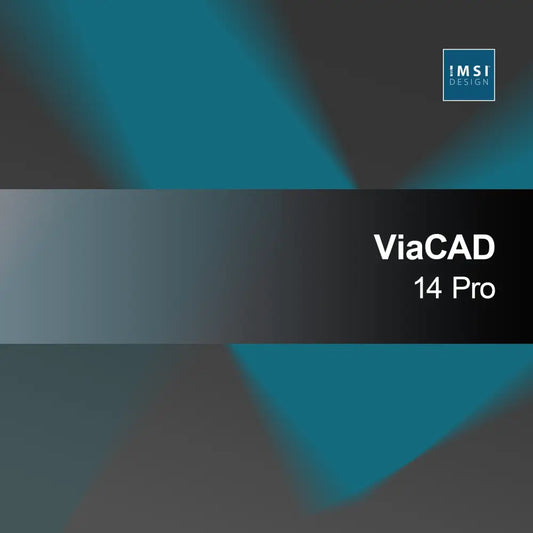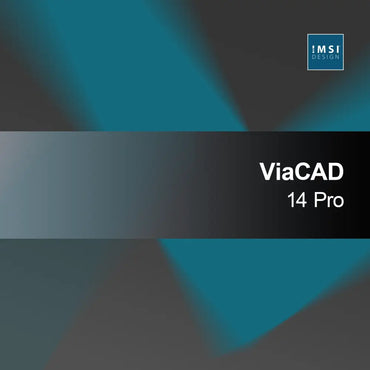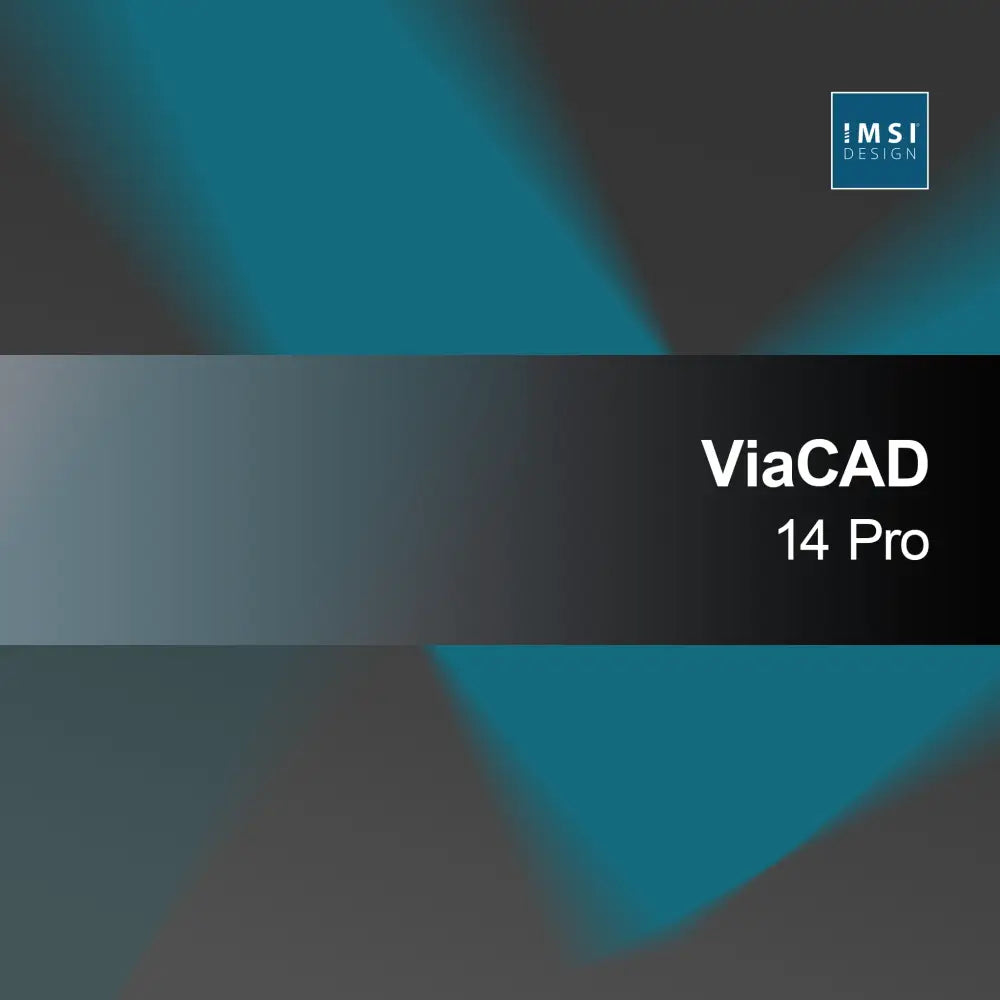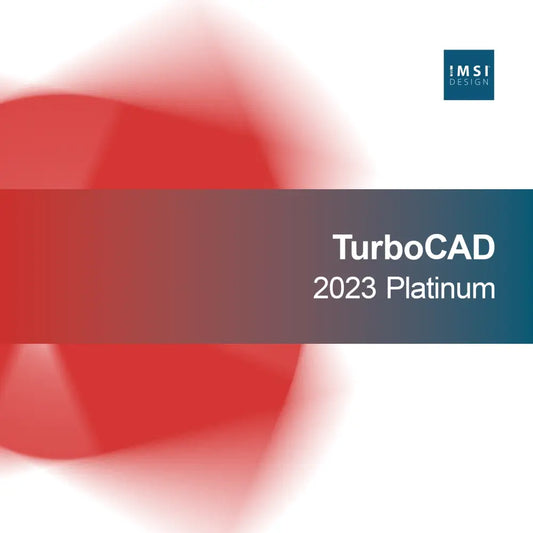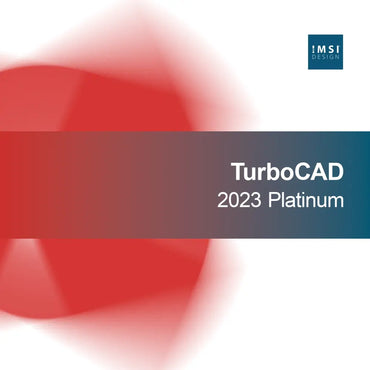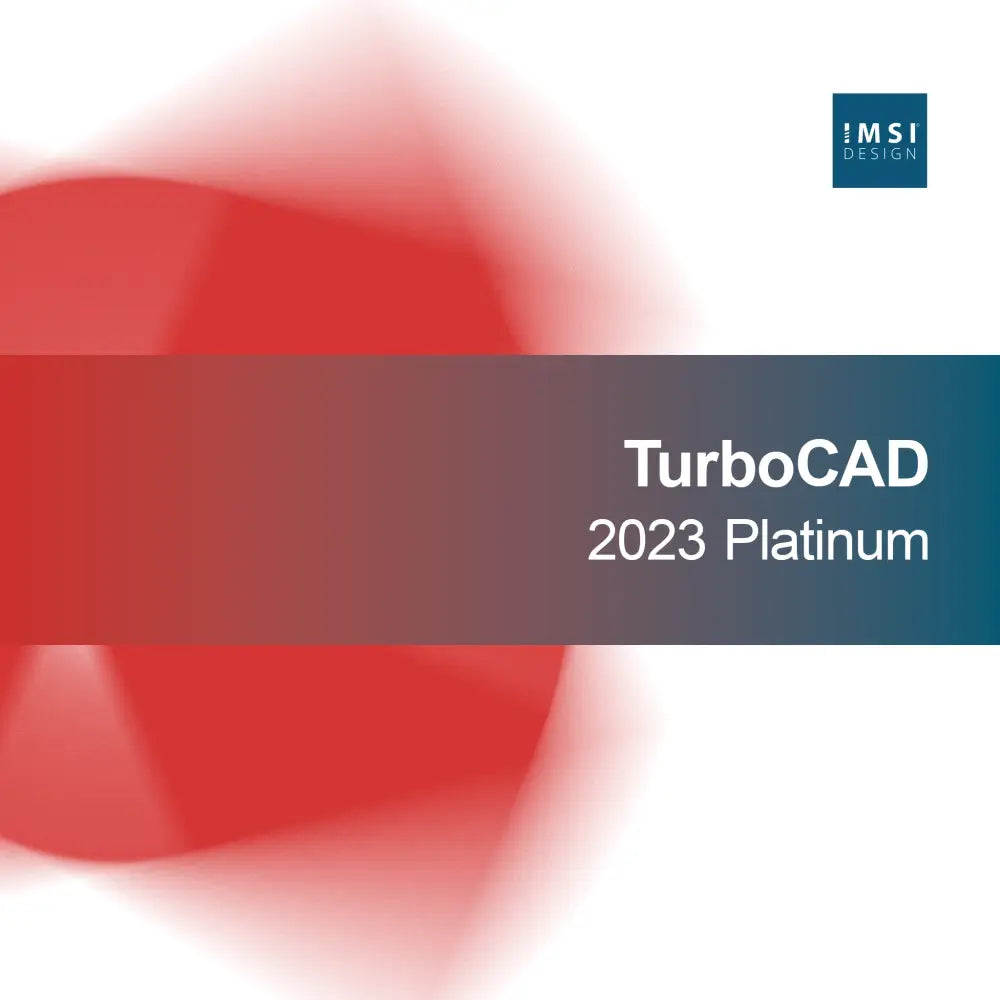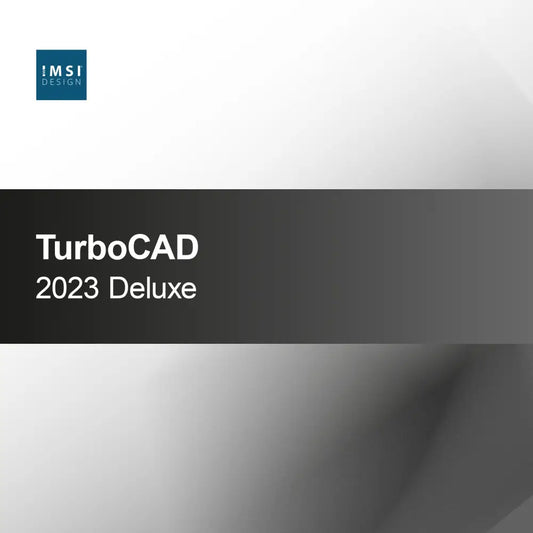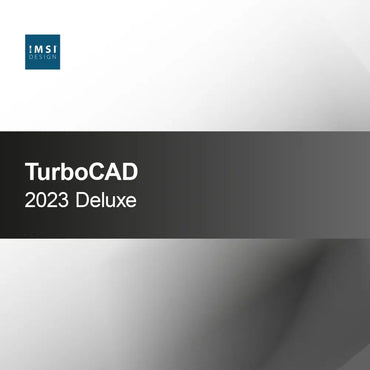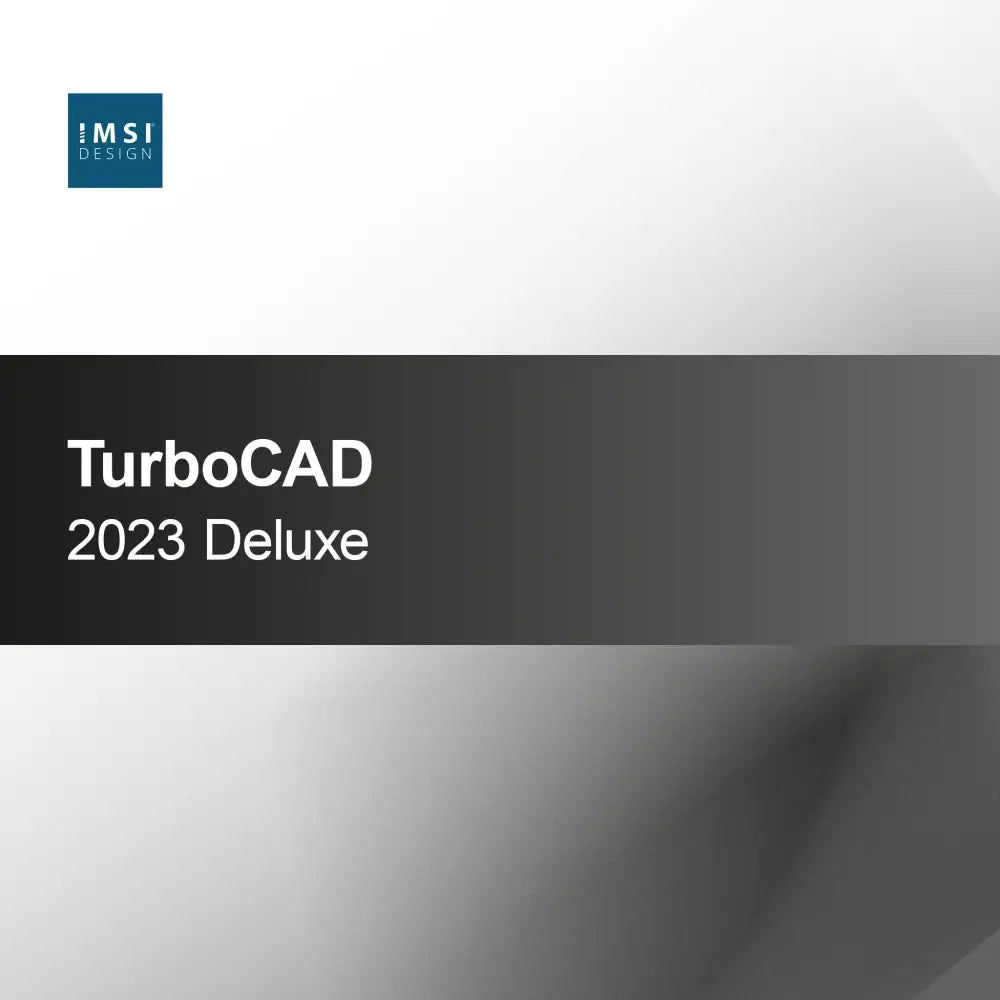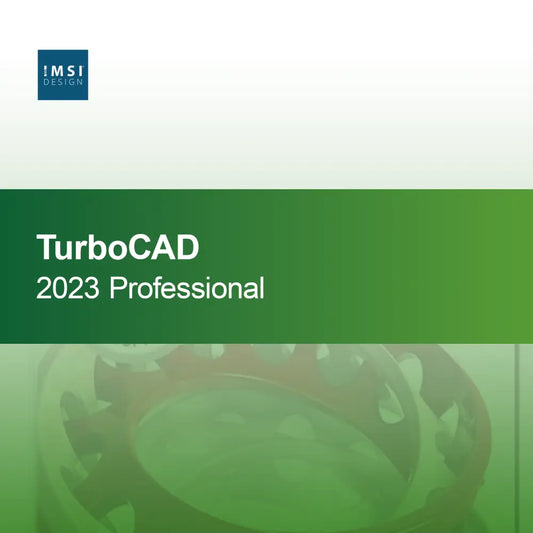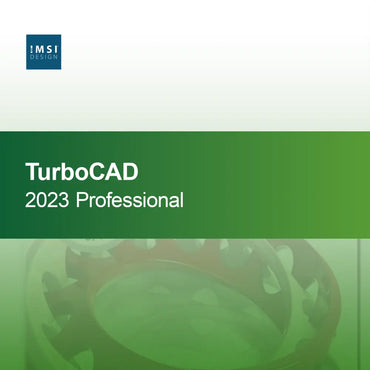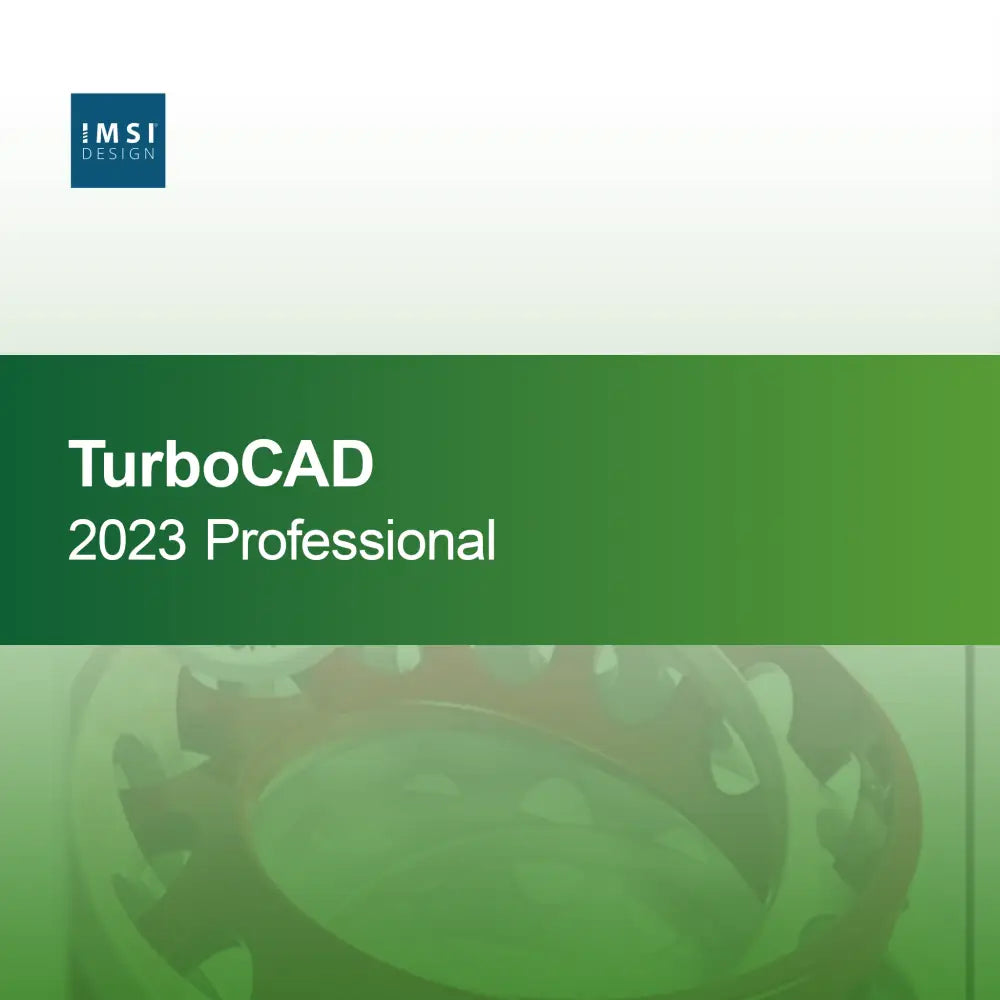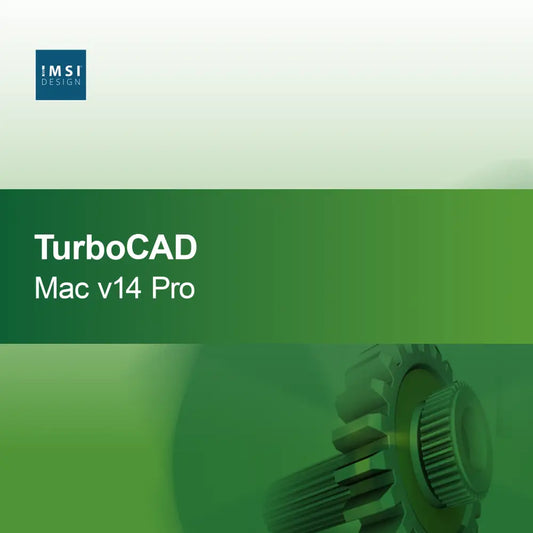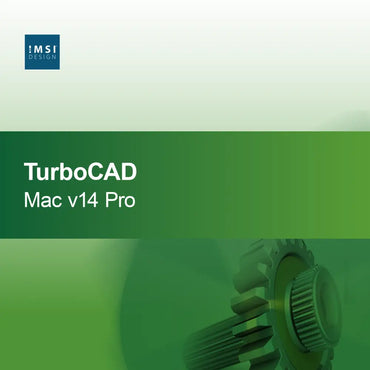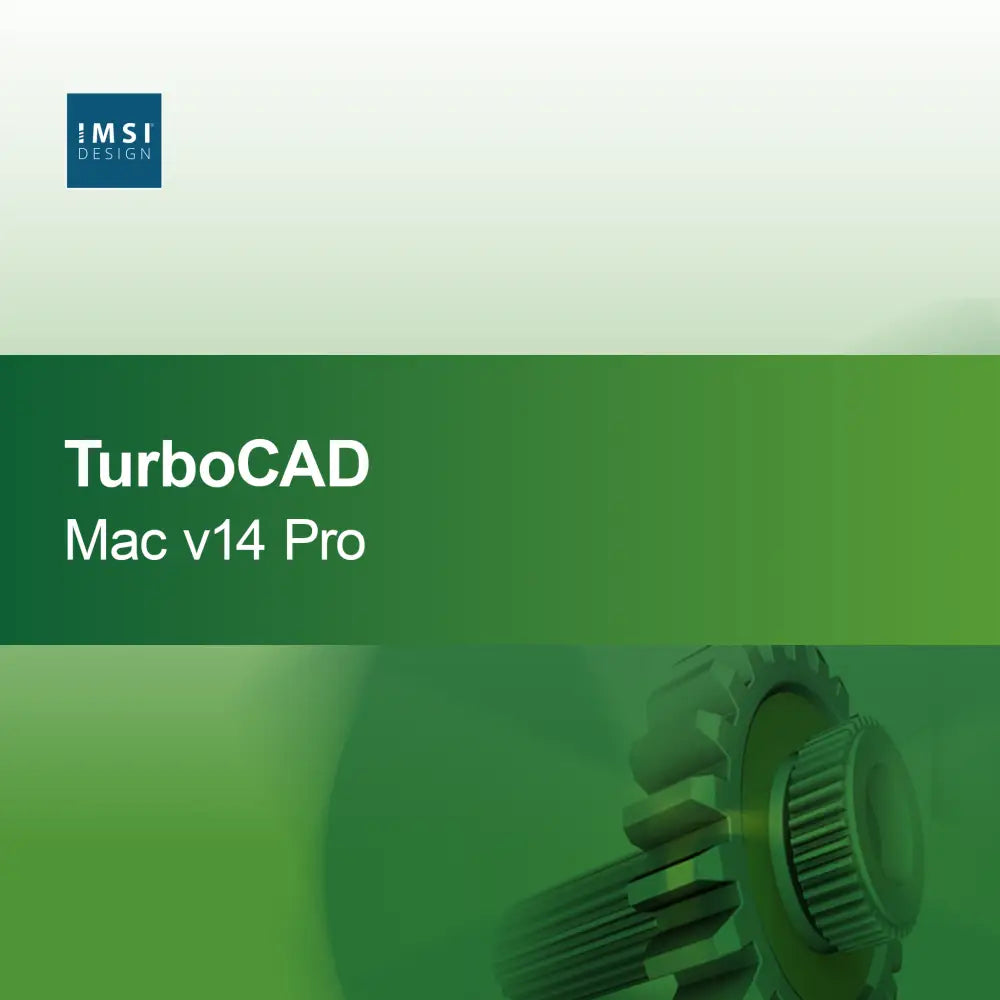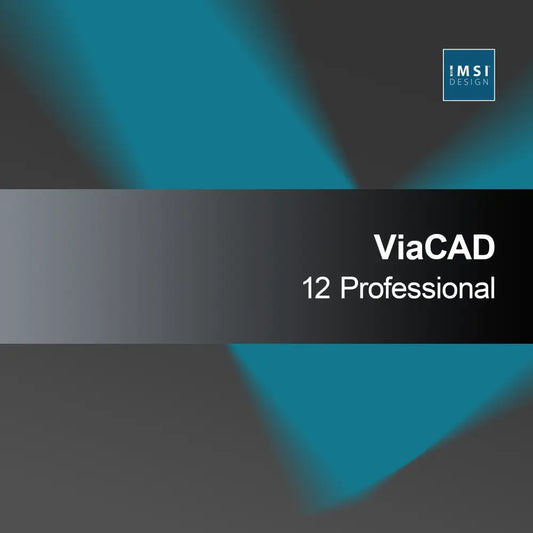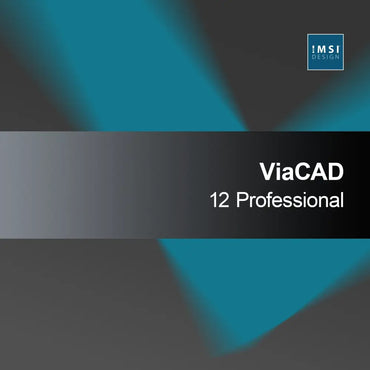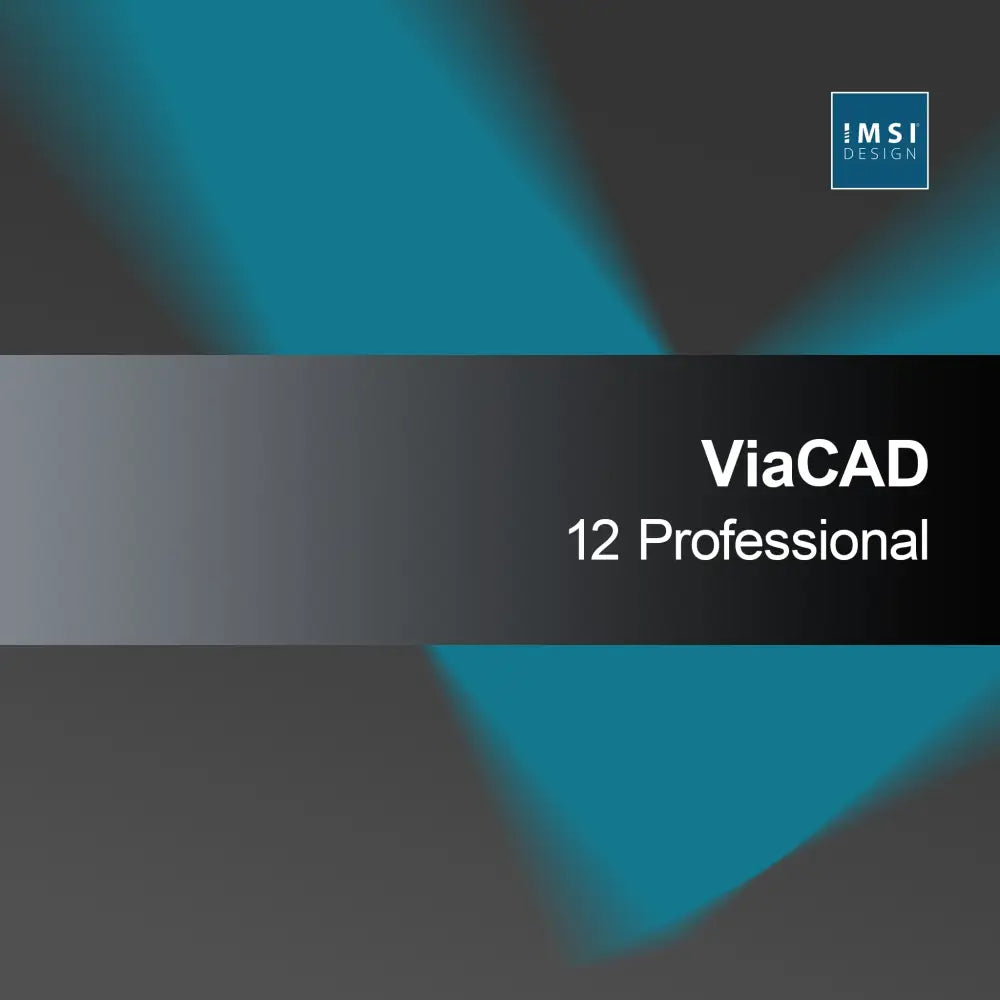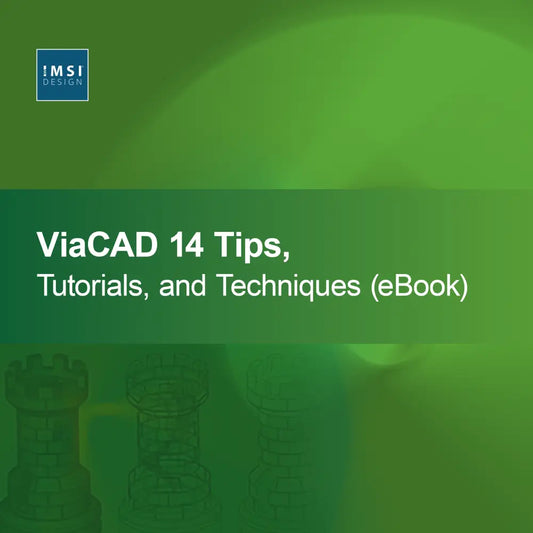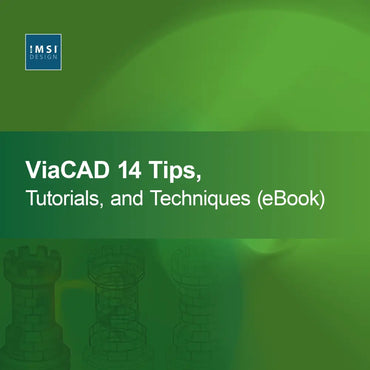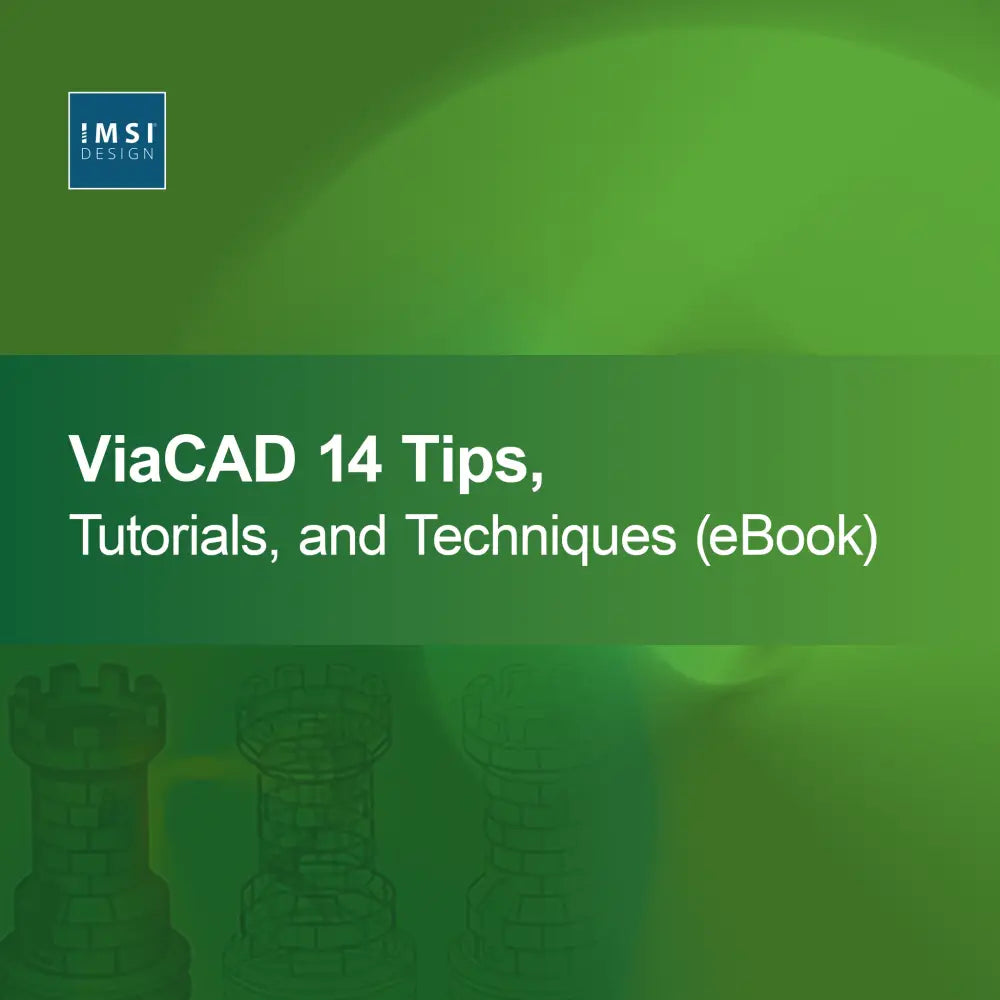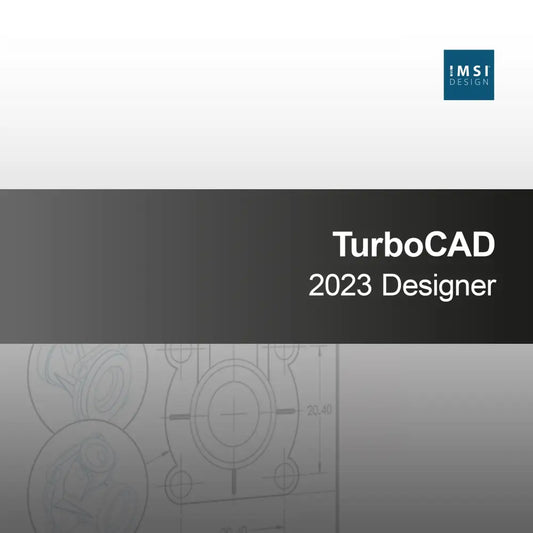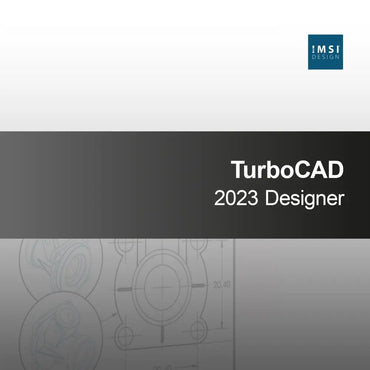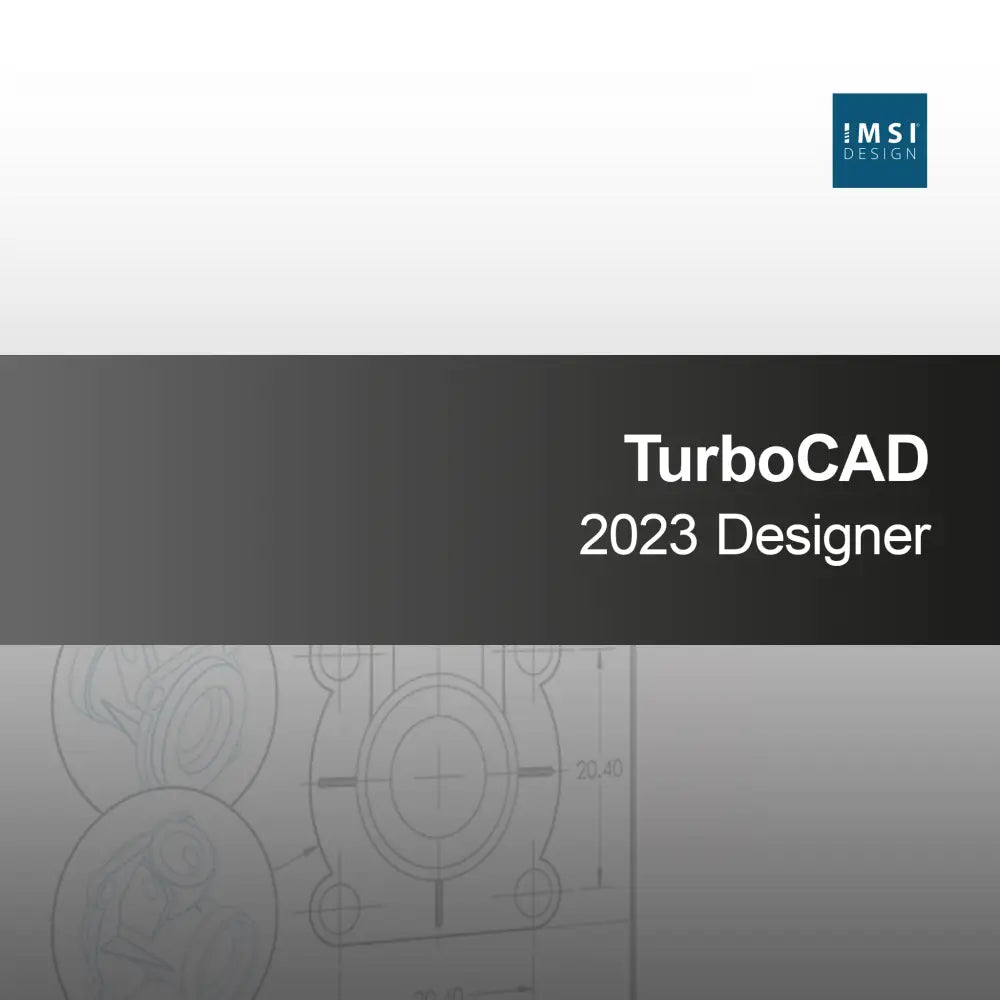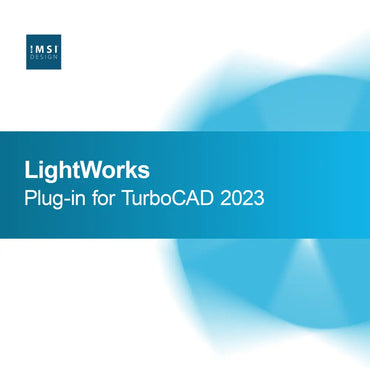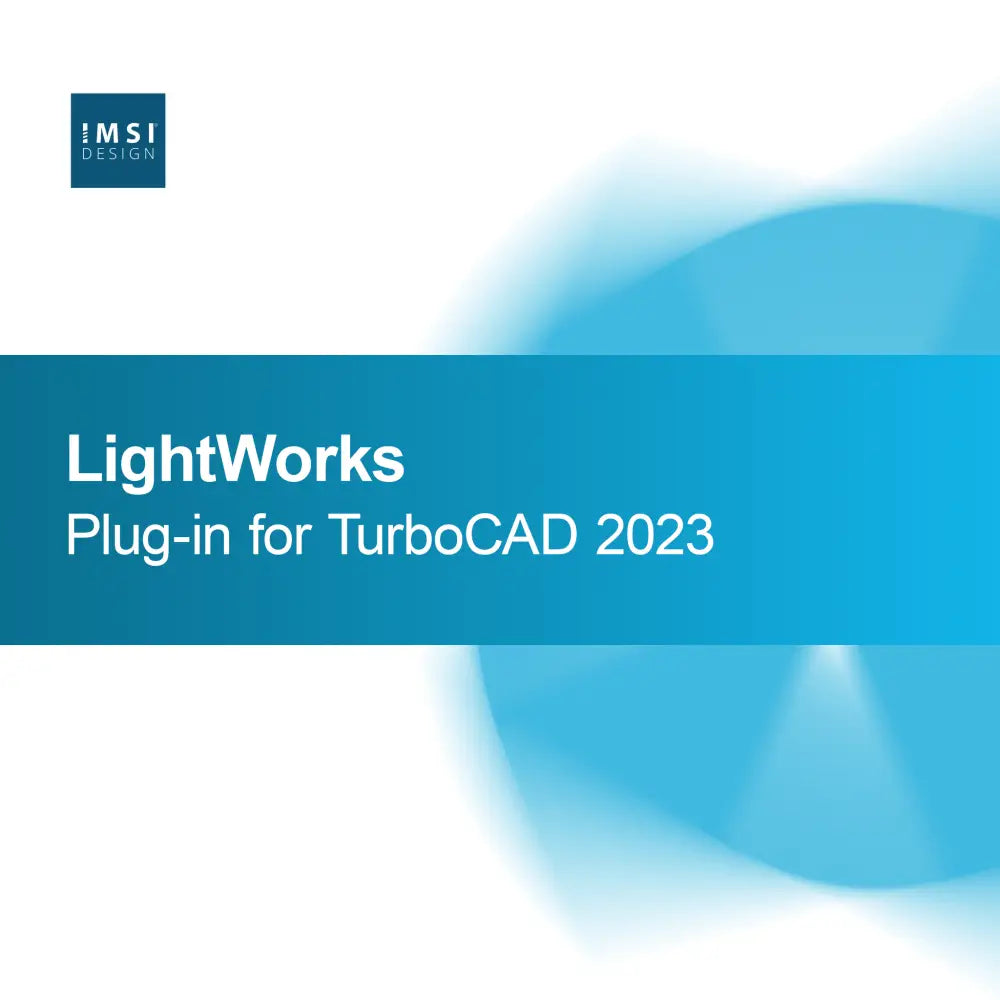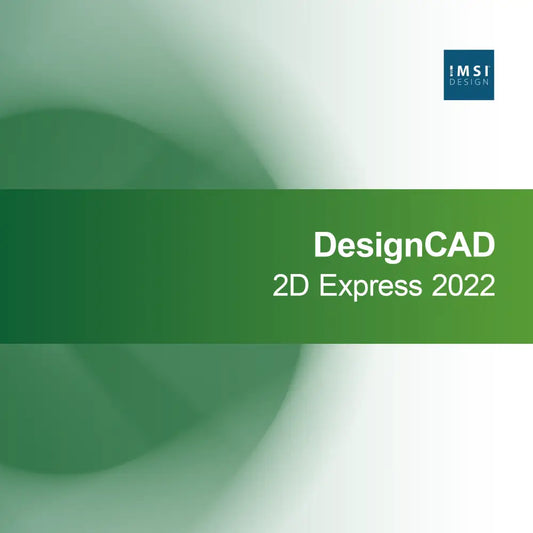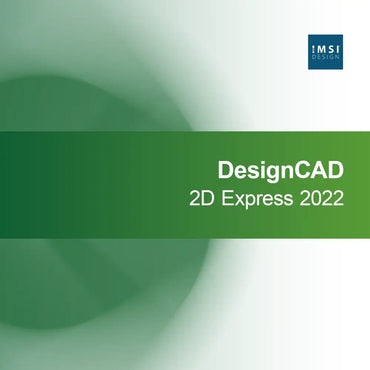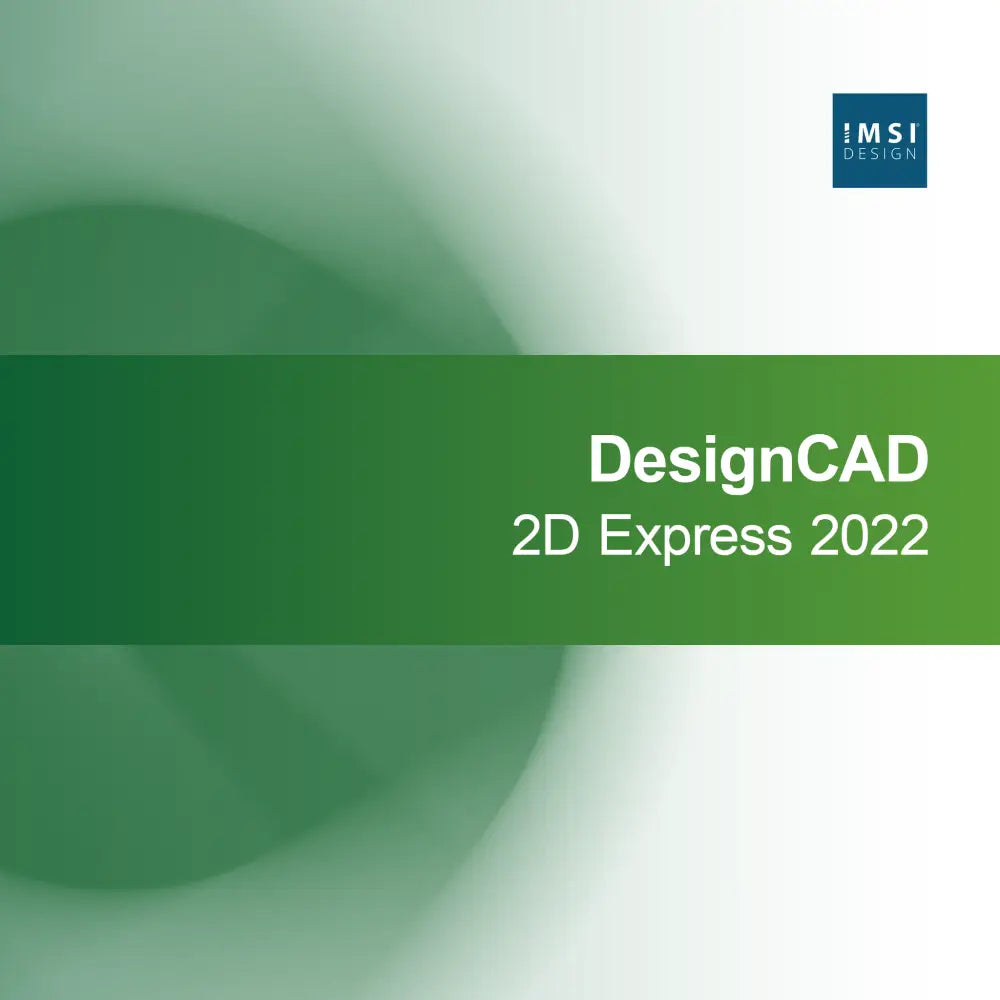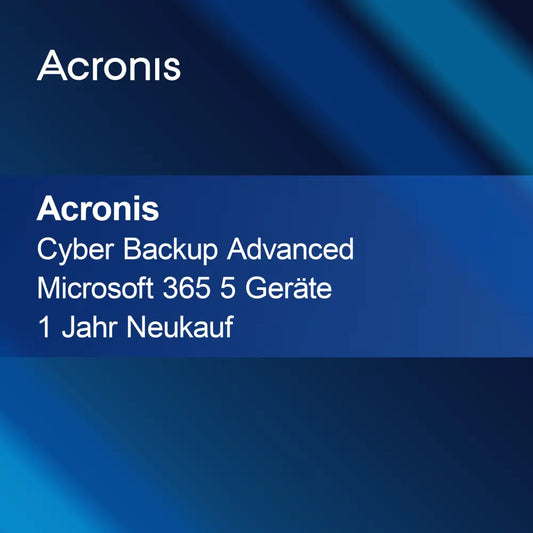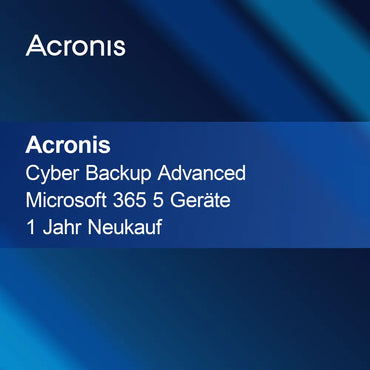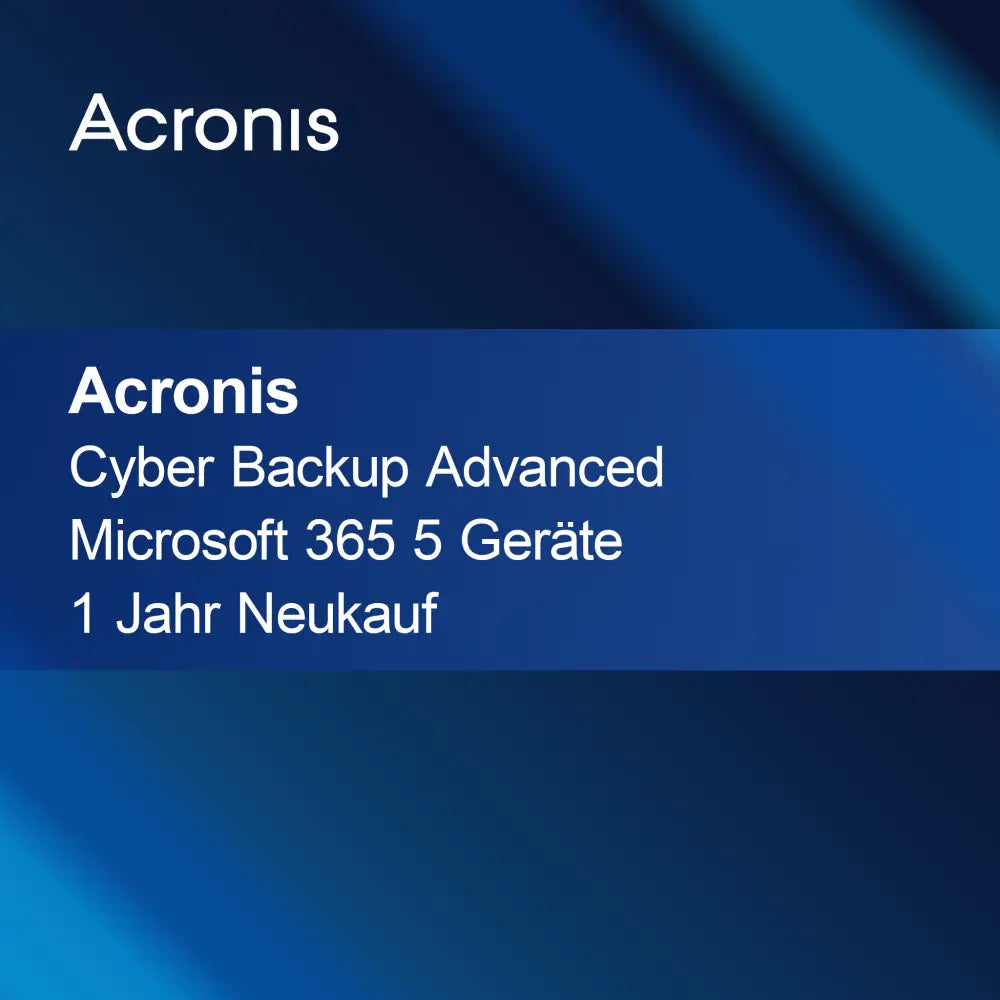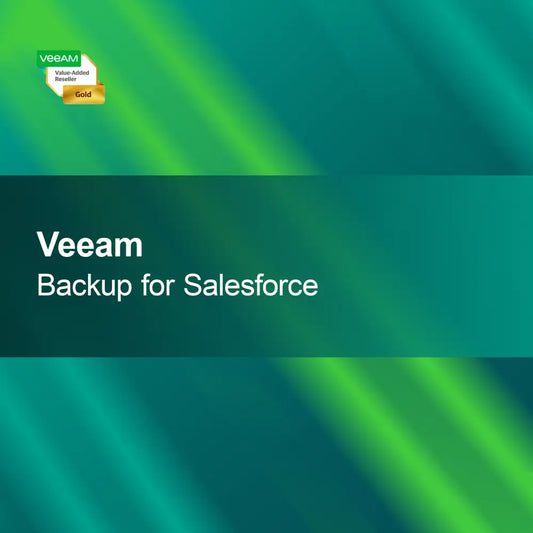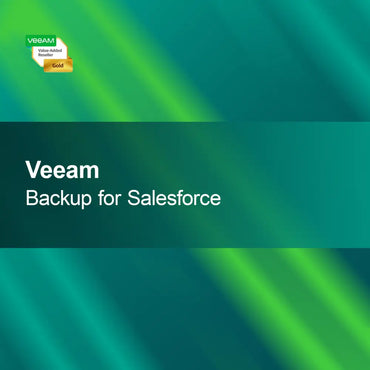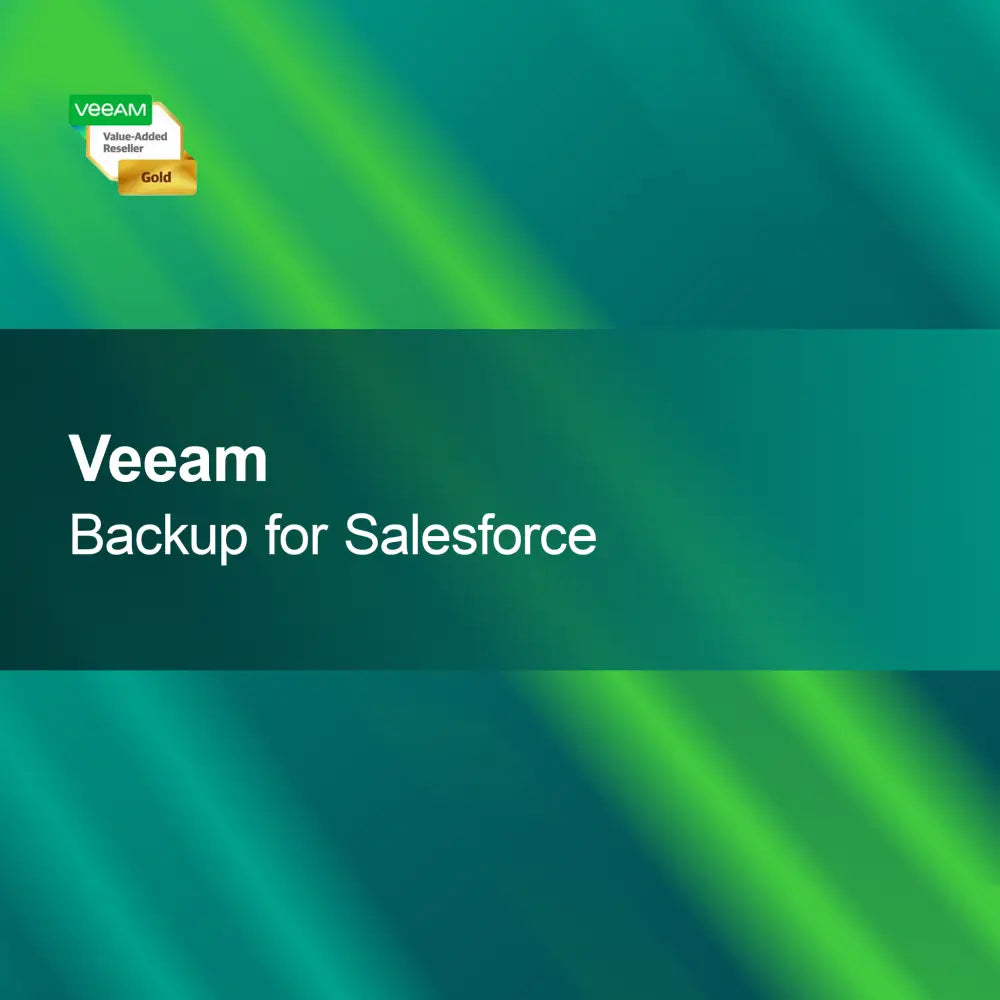-
ViaCAD 15 Pro
Regular price From €144,95Sale price From €144,95 Regular priceUnit price perViaCAD 15 Pro With the license key for ViaCAD 15 Pro, you get a powerful CAD software specifically developed for professional users. This allows you to...
-
TurboCAD 2023 Platinum
Regular price From €342,95Sale price From €342,95 Regular priceUnit price perTurboCAD 2023 Platinum With the license key for TurboCAD 2023 Platinum, you get a powerful CAD software designed specifically for professional users and companies. Benefit from...
-
TurboCAD 2023 Deluxe
Regular price From €101,95Sale price From €101,95 Regular priceUnit price perTurboCAD 2023 Deluxe With TurboCAD 2023 Deluxe you get a powerful CAD software specially designed for designers and engineers to quickly and precisely implement your creative...
-
TurboCAD 2023 Professional
Regular price From €249,95Sale price From €249,95 Regular priceUnit price perTurboCAD 2023 Professional With the license key for TurboCAD 2023 Professional, you get a powerful CAD solution specifically developed for professional users. This allows you to...
-
TurboCAD Mac v14 Pro
Regular price From €154,95Sale price From €154,95 Regular priceUnit price perTurboCAD Mac v14 Pro Discover with TurboCAD Mac v14 Pro a powerful CAD software specially developed for Mac users. Use an efficient solution that allows you...
-
ViaCAD 15 2D/3D
Regular price From €79,95Sale price From €79,95 Regular priceUnit price perViaCAD 15 2D/3D With the license key for ViaCAD 15 2D/3D, you get a versatile and powerful software for your 2D and 3D designs. This solution...
-
ViaCAD 14 Tips, Tutorials, and Techniques (eBook)
Regular price €34,95Sale price €34,95 Regular priceUnit price perViaCAD 14 Tips, Tutorials and Techniques (eBook) Explore the diverse features of ViaCAD 14 with our comprehensive eBook that provides you with helpful tips, tutorials and...
-
U3D and PDF 3D Plug-in
Regular price €176,95Sale price €176,95 Regular priceUnit price perU3D and PDF 3D Plug-in With the U3D and PDF 3D Plug-in, you can enhance your PDF documents with fascinating 3D content and create interactive, appealing...
-
Custom WorkShop Pro plug-in for Floorplan 2022 Home & Landscape Pro
Regular price €92,95Sale price €92,95 Regular priceUnit price perCustom WorkShop Pro Plug-in for Floorplan 2022 Home & Landscape Pro Expand your design possibilities with the Custom WorkShop Pro Plug-in for Floorplan 2022 Home &...
-
TurboCAD 2023 Designer
Regular price From €48,95Sale price From €48,95 Regular priceUnit price perTurboCAD 2023 Designer With the license key for TurboCAD 2023 Designer, you get a powerful and user-friendly CAD software specifically designed for designers and architects. This...
-
LightWorks Plug-in for TurboCAD 2023
Regular price €166,95Sale price €166,95 Regular priceUnit price perLightWorks Plug-in for TurboCAD 2023 With the LightWorks Plug-in for TurboCAD 2023, you get a powerful extension that brings your designs to life with impressive rendering...
-
DesignCAD 2D Express 2022
Regular price From €16,95Sale price From €16,95 Regular priceUnit price perDesignCAD 2D Express 2022 With DesignCAD 2D Express 2022, you effortlessly create precise 2D drawings. The software impresses with an intuitive user interface and powerful tools...
3D Architecture
What is 3D architecture and why is it important?
3D architecture refers to the three-dimensional representation of buildings and other structures. This technique allows architects and designers to realistically visualize their designs before entering the construction phase. By using 3D models, potential problems can be identified and resolved early. It also facilitates communication with clients and other stakeholders, as they gain a clear idea of the final product.
What are the advantages of 3D architecture?
The advantages of 3D architecture are diverse. It enables more precise planning since all details of a project are represented in a three-dimensional space. This leads to better coordination among the various trades and minimizes the risk of misunderstandings. Furthermore, design changes can be quickly implemented and visualized, making the entire planning process more efficient.
Which software is used for 3D architecture?
Various software solutions are available for creating 3D architectural models. Popular programs include AutoCAD, SketchUp, and Revit. These tools offer different functions that allow architects to create, edit, and present their designs. The choice of the right software depends on the specific requirements of the project and the personal preferences of the user.
How is 3D architecture used in practice?
In practice, 3D architecture is used in various phases of a construction project. At the beginning, it serves concept development and visualization of ideas. During the planning phase, it helps clarify technical details and promotes collaboration among those involved. Finally, it is also used for presentations to clients or investors to convincingly showcase the project.
- Realistic visualization of designs
- Efficient planning and coordination
- Simple adjustments and changes to the design
How can I get started in 3D architecture?
To get started in 3D architecture, it is helpful to become familiar with common software programs. Many providers offer online courses or tutorials that facilitate the entry. It can also be useful to engage with the basics of architecture and design to develop a better understanding of the requirements and challenges in this field.
How does 3D architecture differ from traditional methods?
3D architecture differs from traditional methods of architectural planning by offering a three-dimensional perspective that is not possible with two-dimensional drawings. This allows for a more realistic representation and a better understanding of spatial relationships. While traditional methods are often time-consuming and offer less flexibility, 3D architecture enables faster adjustments and more efficient communication among project participants.
What technical requirements are necessary for 3D architecture?
To effectively use 3D architecture software, your computer should have sufficient technical specifications. This includes a powerful processor, enough RAM, and a good graphics card to smoothly display complex models. Additionally, a large screen is advantageous to better see the details of the designs. Check the system requirements of the respective software to ensure optimal use.